What is CreditLinks?
CreditLinks provides two main services:
- Business Loans, and,
- Personal Loans
Based on the user’s personal and financial details, it matches them with suitable loan offers from various lending partners. The platform helps users compare, choose, and apply for loans quickly and conveniently.
How to open CreditLinks?
- Click on Lending and Insurance option in sidebar and then select CreditLinks option.
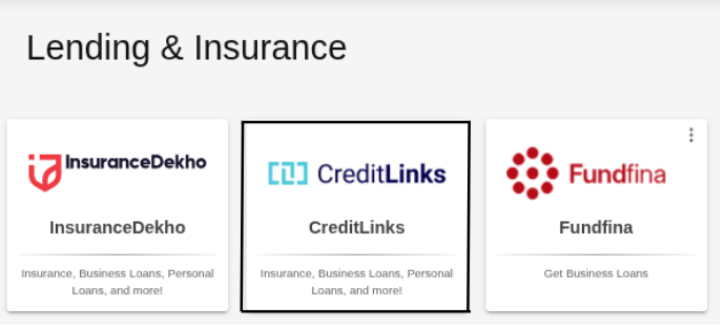
- Then, click on the Go to CreditLinks Portal option to redirect to the CreditLinks webpage
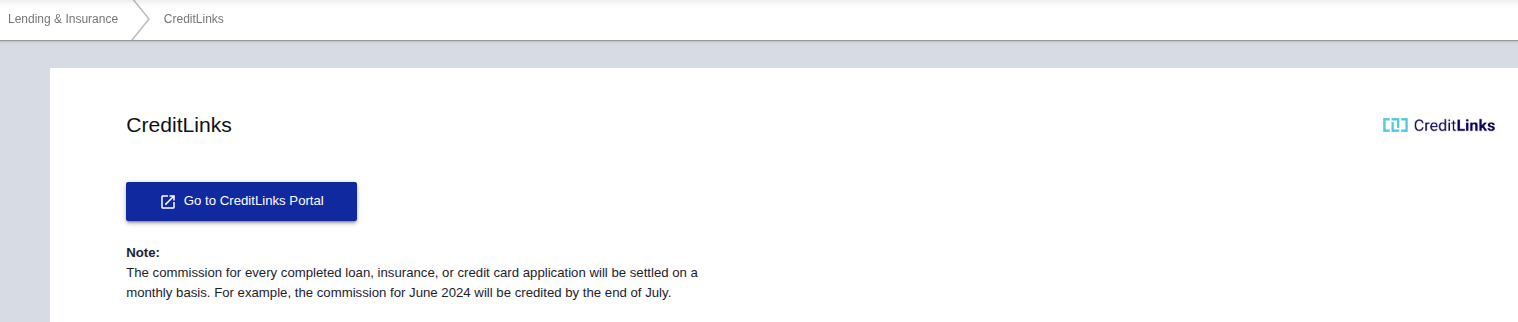
1. How to avail Personal Loan?
Step 1: Select Personal Loans option
- Click on Personal Loans option within CreditLinks webpage
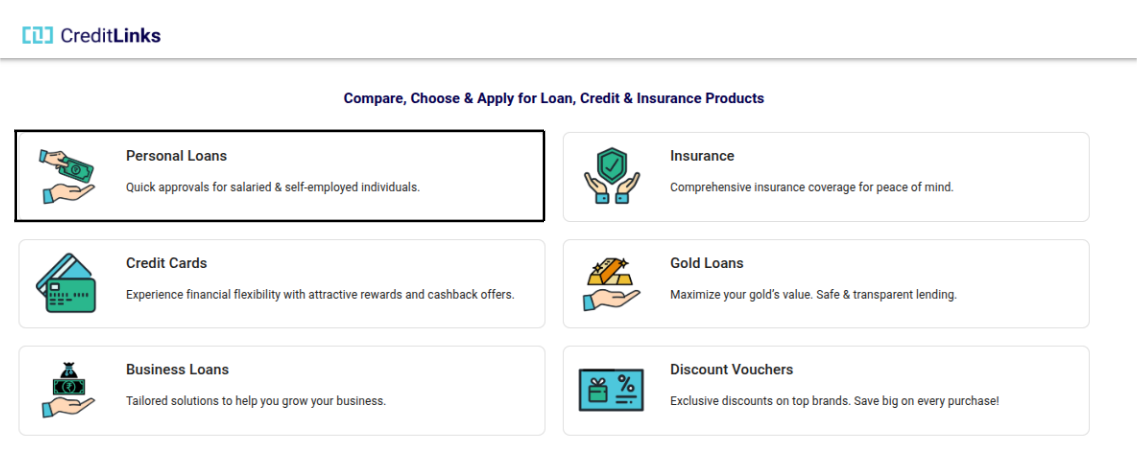
Step 2: Start Registration for Personal Loan
- Choose Language: Hindi or English.
- Enter your Mobile Number and First Name.
- Tap Continue.
- Enter the OTP received on the mobile number enterred.
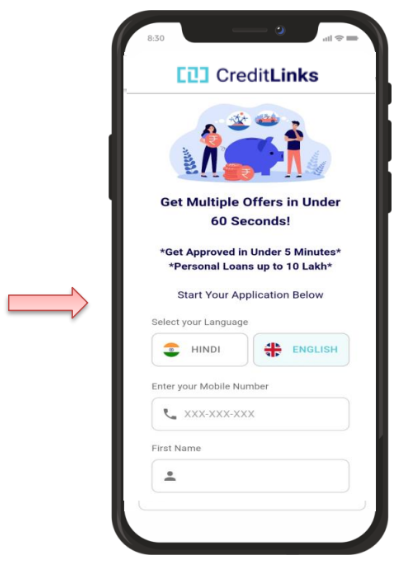
Step 3: Enter Personal Details
- Personal Info:
- First Name, Last Name
- PAN Number
- Birth Date
- Contact Information:
- Email Address
- Mobile Number
- PIN Code
- City
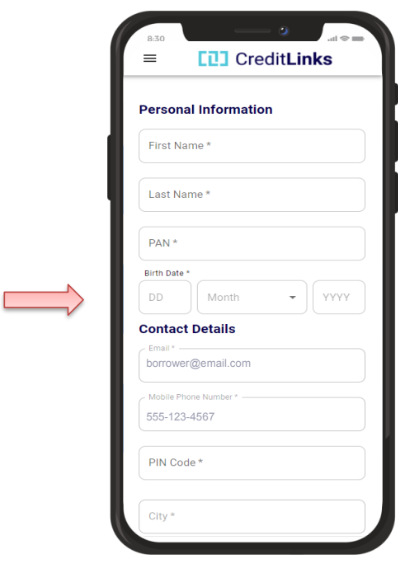
Step 4: Select One of the Available Loan Offers
- Check loan offers available from lenders like ICICI, CASHe, LendingKart, etc., based on customer eligibility
- View maximum amount and tap Details for more info.
- Tap APPLY on your preferred lender.

Step 5: Finalize Application
- Review details & complete any payment.
- Submit final loan application.
2. How to avail Business Loan?
Step 1: Select Business Loans option
Click on Business Loans option within CreditLinks webpage.
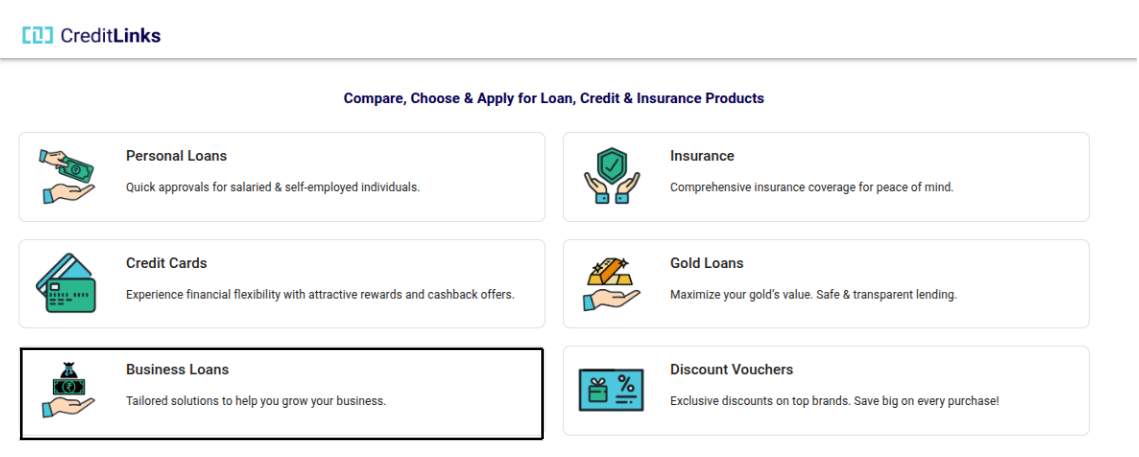
Step 2: Start Registration for Business Loan
- Choose Language: Hindi or English.
- Enter your Mobile Number and First Name.
- Tap Continue.
- Enter the OTP received on the mobile number enterred.
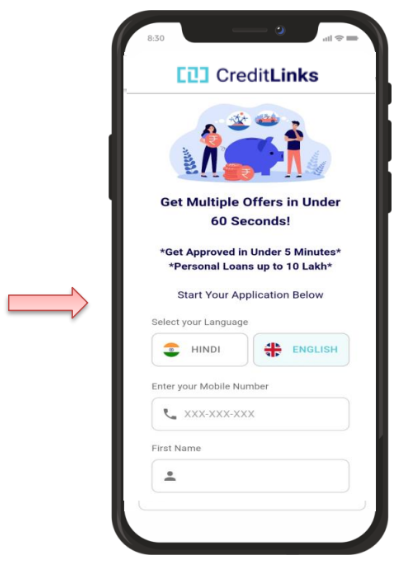
Step 3: Enter Personal Details
- Personal Information:
- First Name
- Last Name
- Gender
- PAN Number
- Birth Date
- Contact Information:
- Email Address
- Mobile Number
- City
- State
- Residence Type
- Employment Details:
- Select Employment Status
- Input Desired Loan Amount
- Choose Communication Preference i.e SMS/Email/Both
- Click on Continue to proceed further.
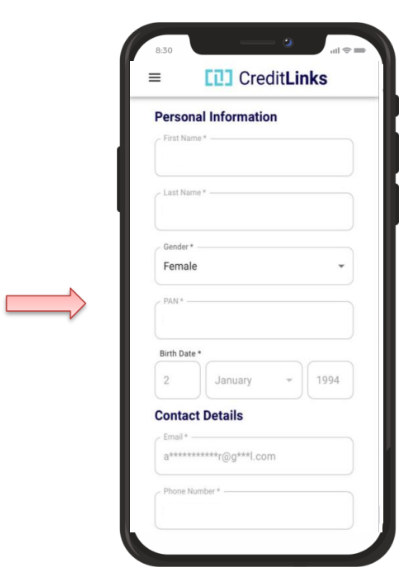
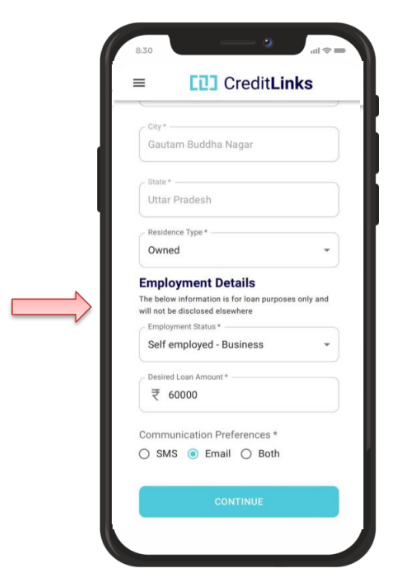
Step 4: Fill in the GST Number Detail
- For customers with no GST Number, click on NO for getting personal loan within the Business Loan Category
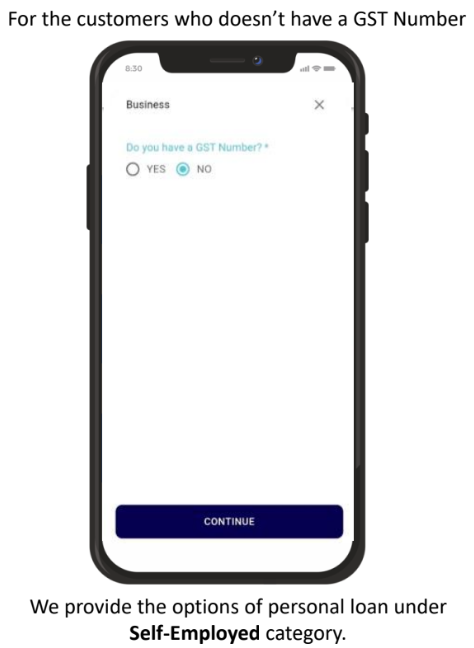
- For customers with GST Number, click on Yes and enter the GST Number.
Step 5: View & Select from Available Loan Offers
- Check loan offers available from lenders like ICICI, CASHe, LendingKart, etc., based on customer eligibility
- View maximum amount and tap Details for more info.
- Tap APPLY on your preferred lender.
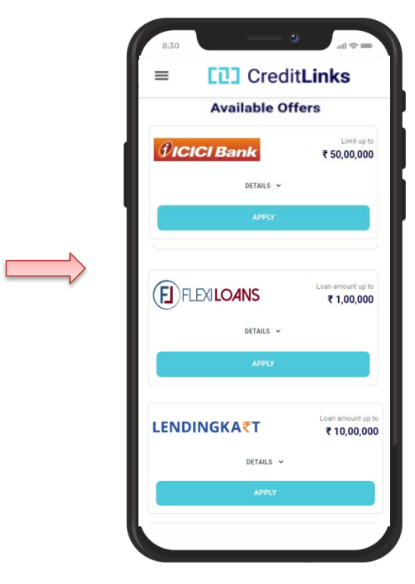
Step 6: Finalize Application
- Review details & complete any payment.
- Submit final loan application.