What is UPI Mobile Payment?
This service allows you to send money instantly to your vendors’ bank account using their UPI-registered mobile number, without needing to know their bank account numbers or their UPI ID.
Eko acts as a secure and compliant intermediary platform that allows agents to initiate UPI payments to vendors. Eko handles verification, fund routing, transaction authentication, and provides real-time settlement while ensuring data privacy and system integrity.
How to do UPI Mobile Payment?
Step 1: Select UPI Registered Mobile Option
Initiate the process by selecting the “UPI Registered Mobile” payment option.
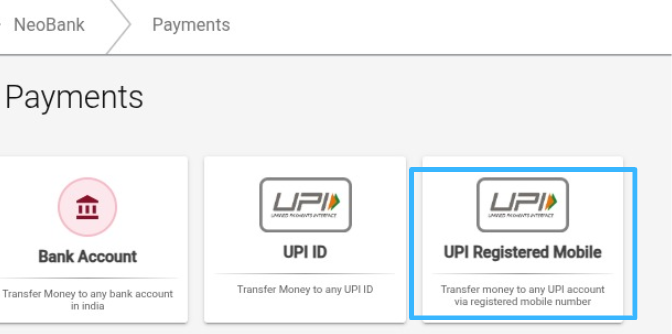
Step 2: Enter Vendor Mobile Number
Input the vendor’s mobile number for whom the payment is being initiated.
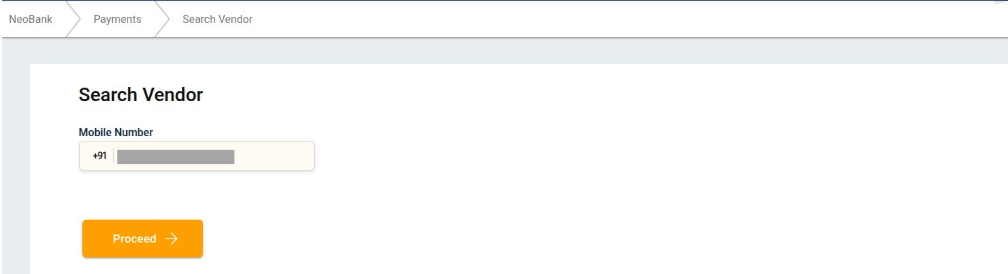
Step 3: Select or Add Recipient
- Select the recipient from the list if already added.
- If not available, proceed to add a new recipient.
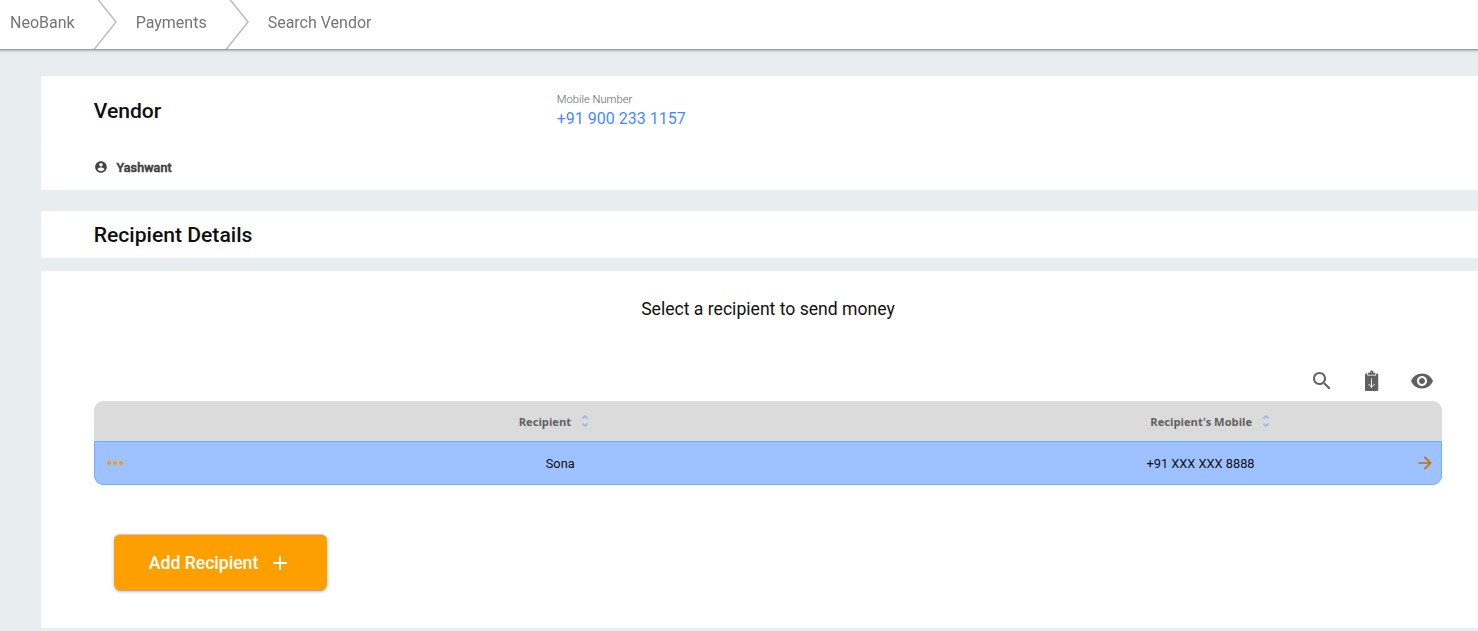
Step 4: Add Recipient Details
Enter the following:
- UPI Registered Mobile Number of the recipient
- Recipient’s Name
- Click on Allow Location Access Click on Proceed
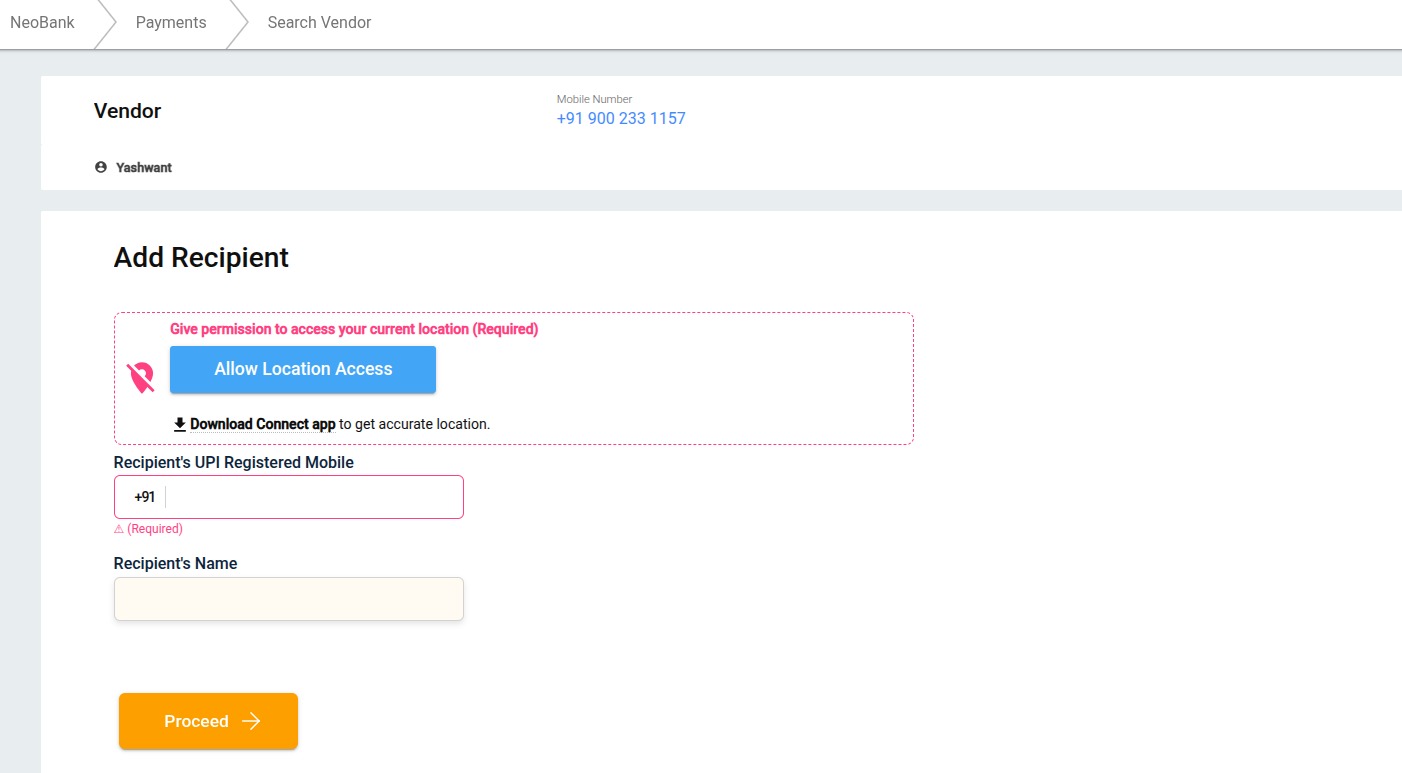
Step 5: Execute Vendor Payment
- Enter the payment amount as specified by the vendor.
- Enter your Secret PIN to authorize and complete the payment.
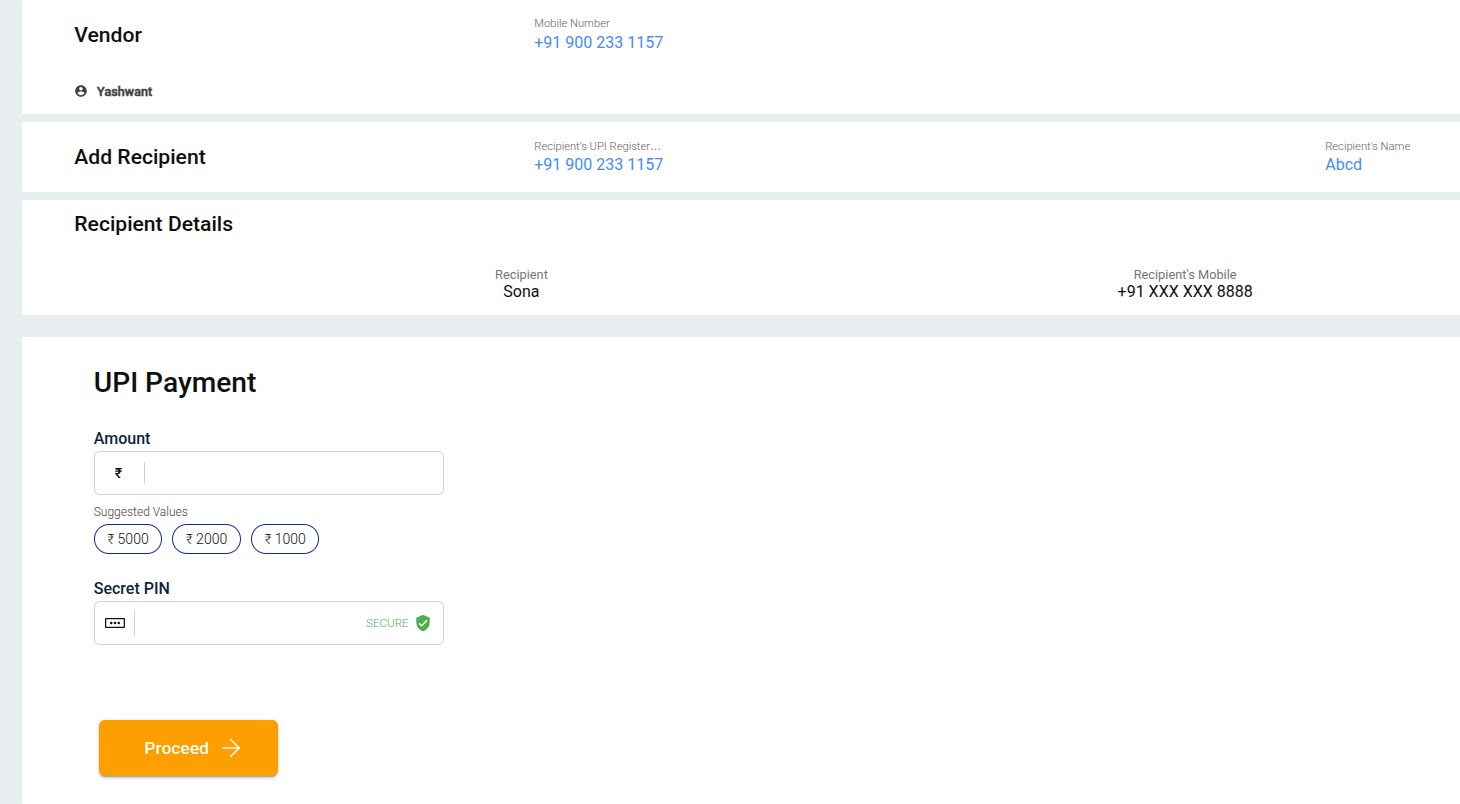
Key Points to Remember
- Ensure correct UPI Mobile Number: Always double-check the UPI mobile number before initiating the payment to prevent failed or misdirected transactions.
- Confidentiality of PIN: Do not share your secret PIN. It is required to securely authorize your payments.
- Verify UPI App Linkage: Confirm that the recipient’s mobile number is correctly linked to a UPI-enabled application.
- Accurate Recipient Information: Carefully review recipient details when adding or selecting recipients to avoid errors.
- Enable Location Access if Required: For UPI Mobile payments, ensure location access is enabled when prompted.